When it comes to DTF printing, getting the ideal print is essential for creating colorful, high-quality patterns. But sometimes, despite our best efforts, we run across problems that may be frustrating and time-consuming. Red ink not filling print shapes properly in DTF printing is one such issue. This problem may lead to uneven or lacking prints, and it can be difficult to fix. In this blog post, we will examine the potential causes of this issue. We will also see some solutions and preventative measures you can take to keep your DTF printer operating efficiently and producing outstanding results.

Possible Causes of the Problem
1. Clogged Print Heads:
If the print nozzles of your printer are obstructed, ink may not be able to travel efficiently through them, resulting in prints that are not uniform. Clogs may develop as a result of an accumulation of debris or dried ink that has accumulated over time. This is particularly frequent if the printer has been idle for a time or if the ink supply has been low.
2. Low Ink Levels:
If the ink levels in your printer are low, it could be difficult for it to fill print forms with enough ink. This might result in partial or patchy prints. This problem can happen if you haven’t been keeping an eye on your ink levels. Or, if the ink refills in your printer are broken or about to run out.
3. Inconsistent Ink Flow:
If your printer’s ink flow isn’t consistent, red ink might be put on the print in different places. This makes the print look unfinished. This problem could be caused by a number of things, such as problems with the printer’s ink lines, bad ink refills, or problems with the printer’s settings or adjustments.
By knowing what could be causing the problem, you can start to find its source and take the steps you need to fix it. In the following part, we’ll look at ways to fix these issues.
Solutions to the Problem
If you’re having trouble with red ink not filling print forms properly in DTF printing, there are a few things you can try to fix the problem.
Cleaning Print Heads
If the print heads on your printer are jammed, cleaning them can help get the ink flowing again and make your DTF prints look better. You may use a cleaning solution or a unique cleaning cartridge made for your particular printer type to clean your print heads.
Start by removing your ink cartridges and storing them in a secure location before cleaning your print heads. Next, access your print heads by following the directions supplied by the maker of your printer. In order to remove any buildup, you may need to remove a cover or panel and use a cleaning agent or cartridge.
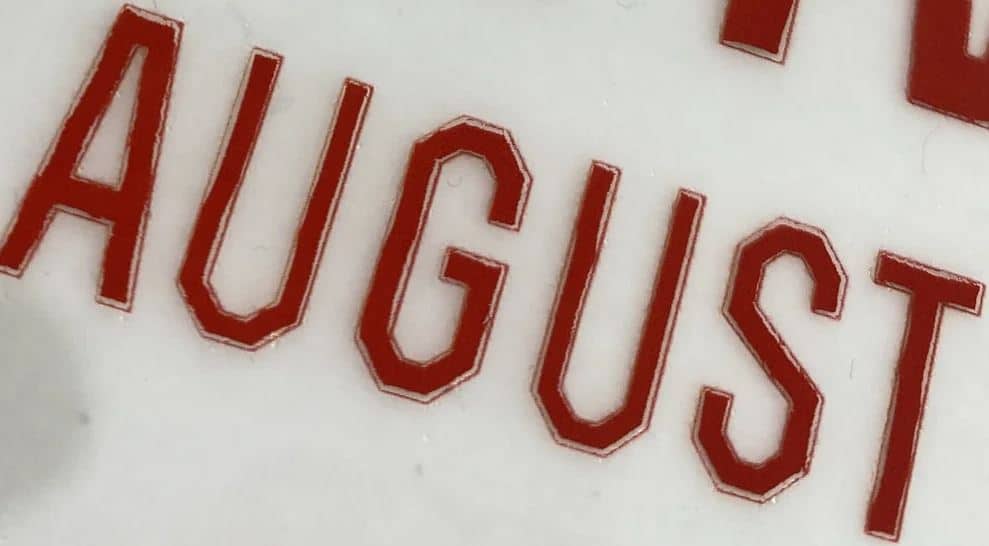
You can then reinstall your ink cartridges and run a test print. This is to determine whether the issue has been fixed after cleaning your print heads. If not, try cleaning again or replenishing your ink cartridges or tweaking your printer settings.
You can help avoid blockages, maintain your printer operating smoothly, and ensure consistently high-quality prints by routinely cleaning the print heads. Cleaning your print heads too often might harm your printer, so follow your manufacturer’s maintenance and cleaning instructions.
Refilling Ink Cartridges
Refilling your ink cartridges is an alternative solution to consider when red ink fails to fill DTF print shapes appropriately. Here’s how refilling your ink cartridges may help fix the problem in more detail:
Refilling ink cartridges might help your printer fill print forms correctly if ink levels are low. Compared to buying new cartridges, refilling your cartridges is a more affordable option.
You must buy ink refill kits made for your particular DTF printer model in order to refill your ink cartridges. Ink bottles, syringes, and instructions for refilling your cartridges are often included in these packages.
Start by taking your cartridges out of your printer and setting them on a spotless, level surface before you refill them. Next, inject ink into each cartridge in accordance with the directions supplied in your refill kit. Follow the directions precisely and steer clear of overfilling your cartridges, which may result in leakage or other problems.
You can avoid unfinished or patchy prints and keep your DTF printer functioning smoothly by frequently checking ink levels and replenishing cartridges. Remember that low-quality ink or frequent cartridge refills might harm your printer. So, follow your manufacturer’s ink and cartridge maintenance instructions.
Adjusting Ink Flow Settings
If your printer’s ink flow is inconsistent, modifying your ink flow parameters can help ensure that your printer deposits enough ink to fill print shapes correctly. Many DTF printers let you to modify ink flow for each color, which improves print quality.
Start by logging into your printer’s control panel or software to change the ink flow parameters. Look for ink flow or density settings, and make the necessary adjustments for the red ink color.
Also see: DTF color changing problems
Make careful to make gradual adjustments to your ink flow parameters and test your prints to observe the results. It’s also crucial to note that adjusting your ink flow settings might affect print quality and ink use, so balance your desired outcomes with your available resources.
You may fine-tune DTF printing by tweaking your printer’s ink flow parameters. Keep in mind that changing your printer’s settings too often may be time-consuming and reduce your productivity, so be methodical and record any changes you make.
Preventing the Problem
You can fix the problem of red ink not filling print forms correctly when using DTF printing, and you can also take steps to stop this problem from happening in the first place. Here’s a closer look at some preventive measures you can take:
Regular Maintenance
Maintaining your DTF printer on a regular basis is one of the best methods to avoid problems with unfinished or patchy prints. Cleaning your print heads, keeping an eye on your ink levels, and replacing damaged components as required are tasks that fall under this category. Maintaining your printer regularly might help prevent difficulties from negligence or wear and tear.
Using High-Quality Ink
Using high-quality ink that is compatible with your DTF printer is another technique to avoid such issues. Print quality may be impacted by blockages, irregular ink flow, and other problems brought on by low-quality or unsuitable ink. High-quality ink will make your prints vivid, accurate, and long-lasting.
Calibrating the Printer
Another precaution you can take to make sure your prints are accurate and regular is to calibrate your DTF printer. Calibration involves adjusting your printer’s settings to compensate for any differences between your printer, ink, and substrate. You can get higher print quality overall, finer lines, and more accurate color reproduction by doing this. Calibrating your printer periodically might also help you spot problems early and prevent worse ones.
Conclusion
In conclusion, if red ink doesn’t fill print shapes effectively in DTF printing, you could clean your print heads, refill ink cartridges, and change ink flow parameters. You can also avoid this problem and get constant, high-quality prints by performing regular upkeep, using high-quality ink, and adjusting your printer. These tactics and troubleshooting methods help improve your DTF printing process and get the results you want.
FAQs
This problem may be caused by blocked print heads, low ink levels, or incorrect ink flow settings. To check whether this fixes the issue, try cleaning your print heads. You can also try refilling your ink cartridges, or modifying your ink flow settings.
How frequently you clean your printer’s print head depends on how often you use it and what you print on. Generally speaking, you should clean your print heads once a week, or more often if you observe irregularities in your prints.
It’s crucial to choose high-quality ink that is suitable for your printer and substrate when picking ink for DTF printing. Avoid using unsuitable or low-quality ink since doing so may lead to blockages, uneven ink flow, and other problems that can lower the quality of prints.
Yes, adjusting ink flow settings can have an impact on your overall print quality and ink usage. Be sure to make small changes and test your prints to see the effects. It’s also important to balance your desired results with your available resources.

Ashley Wang is a skilled sales manager with knowledge in DTF printing. She presently works for ShenLan Digital, a reputable DTF printer maker. Ashley is the best person to offer advice on selecting the most suitable DTF printer because she has tested a lot of them. She launched DTFPrinterSchool to educate individuals and organizations about DTF printing technology, providing her expertise and observations on the most recent advancements in the sector. Ashley is an invaluable resource for businesses and individuals wishing to invest in DTF printing technology because of her expertise and experience in the industry.
