DTF printing’s ability to print high-quality, durable graphics on a variety of materials has made it popular with companies and people. However, as with any printing technique, the quality of the finished product is significantly influenced by the caliber of the design itself. But how to make DTF designs? In this article, we’ll cover the fundamentals of designing for DTF printing. We will discuss some crucial aspects to consider, suggestions for generating eye-catching designs, and tools and software to help you succeed. This resource will provide you the information and tools you need to produce great designs for DTF printing.

How to Create a DTF Design?
Choosing the right color profile
When designing for DTF printing, choosing the right color profile is crucial. DTF printing employs CMYK inks to blend colors. However, this color model cannot reproduce all colors, and the colors it can reproduce may not match the original design.
It’s crucial to choose a color profile that is suitable with DTF printing. This make sure that your DTF designs appear as accurate and colorful as possible.

The Pantone Matching System (PMS) offers a standard set of colors that may be reproduced reliably across printing techniques. You can be sure that the finished result resembles your original design as nearly as possible by utilizing PMS colors in your DTF designs.
Spot colors – pre-mixed inks applied directly to the design – are another possibility. Spot colors provide brighter, more vivid colors than the CMYK color model. It makes them ideal for designs with lots of color or brand colors.
Understanding the limitations of DTF printing
DTF printing provides several benefits over conventional printing techniques, but it also has drawbacks. Understanding these constraints will help you improve designs for DTF printing and minimize possible difficulties that might influence product quality.
The resolution of the finished print is an important constraint to be aware of. DTF printing has a lesser resolution than direct-to-garment (DTG) printing, therefore designs with fine details or tiny text may not print well. Designing using bigger, stronger features that are visible even at lower resolutions is crucial to avoiding this problem.
Another limitation to consider is the type of materials that we can use with DTF printing. While a variety of materials, including cotton, polyester, and even leather, can be printed on using DTF technology, not all of them are appropriate.
For instance, textured or uneven surfaces prevent a clear, crisp print from being produced. Before ordering a large print run, it is crucial to test your designs on the precise materials you will be using in order to make sure the finished product is attractive and sturdy.
It’s critical to be aware of the possibility of color shifting while printing. DTF printing requires transferring ink from a printed film to the finished product. This procedure sometimes results in a little shifting of colors. Using a high-quality film with accurate colors and making sure your designs are placed correctly during printing will help to reduce this problem.
Selecting appropriate graphics and images
For DTF designs to look amazing and effectively communicate your message, the proper graphics and pictures must be used. When choosing graphics and images for DTF printing, keep the following in mind:
- Image resolution: It’s crucial to use photographs with a high quality if you want your designs to seem clear and sharp. For the majority of DTF printing applications, a resolution of at least 300 dpi is what we recommend.
- Color and contrast: It’s crucial to take color and contrast into account when choosing graphics and pictures. Images with strong contrast and vivid colors usually perform best for DTF printing. Such images’ results are more colorful and appealing.
- Design simplicity: DTF printing works best with designs that have strong, straightforward parts. Simplify your design so that it may be printed efficiently. Designs with complex elements or little text may not come out as clearly.
- Compatibility with materials: Since different materials may have an impact on how graphics and pictures look, it is crucial to test your designs on the exact materials you will be using for DTF printing. You could avoid possible problems like color shifting or uneven printing by doing this.
- Licensing: It’s crucial to make sure you have the appropriate licenses or permits before choosing graphics and pictures. Before utilizing any third-party content in your designs, do your homework and get the required licenses. Using copyrighted material without permission might lead to legal complications.
Preparing the design for print

It’s time to get your design ready for print once you’ve chosen the ideal graphics and pictures for your DTF design and considered the restrictions of DTF printing. Following these important steps will help you get your design ready for DTF printing:
- Your design’s size: Determine the design’s final dimensions, then scale it in your design software. To accommodate for any possible movement during the printing process, be sure to leave sufficient space all the way around the design.
- Convert your design to CMYK: In your design program, change your design’s color mode to CMYK. By doing this, you can make sure that your design’s colors work with DTF printing.
- Use the proper file format: Save your design in a file type like PDF, vector or PNG that is suitable for DTF printing. This ensures a sharp and clear end output, be sure you save the file at a high quality (at least 300 dpi).
- Print a test sample: It’s a good idea to print a test sample of your design on the particular material you’ll be using for DTF printing before committing to a significant print run. This will enable you to see any possible problems and make design changes before printing a bigger quantity.
- Consider adding a white basis layer: Depending on the material and design, you may need to add a white foundation layer to ensure rich and accurate colors. This is crucial for designs with bright colors or those that are printed on dark fabrics.
Download Free T-shirt Designs on Codenameart
Tips for creating DTF designs
Selecting the appropriate graphics and pictures is just one step in creating excellent DTF designs. Here are some extra pointers that will help you in producing designs that are distinctive and successfully communicate your message:
- Keep it basic and bold: DTF printing works best with designs that have simple, bold features. Avoid tiny writing or detailed elements that could be difficult to read. Instead, concentrate on making designs that have standout, high-contrast features that are still simple to notice at low resolutions.
- Utilizing high-contrast colors: When selecting colors for your DTF design, consider using high-contrast colors that will make your design stand out. Bold, vivid colors often give the most colorful and eye-catching results when used for DTF printing.
- Including textures and patterns: Textures and patterns may add visual appeal to your design and help it stand out. However, it’s crucial to make sure that the textures and patterns you use are appropriate for DTF printing and won’t produce an uneven or blurry result.
- Experimenting with typography: Typography is a useful tool for developing DTF designs that work. To produce a design that successfully communicates your message and grabs the viewer’s attention, experiment with various fonts, sizes, and layouts.
Tools and software for creating DTF designs
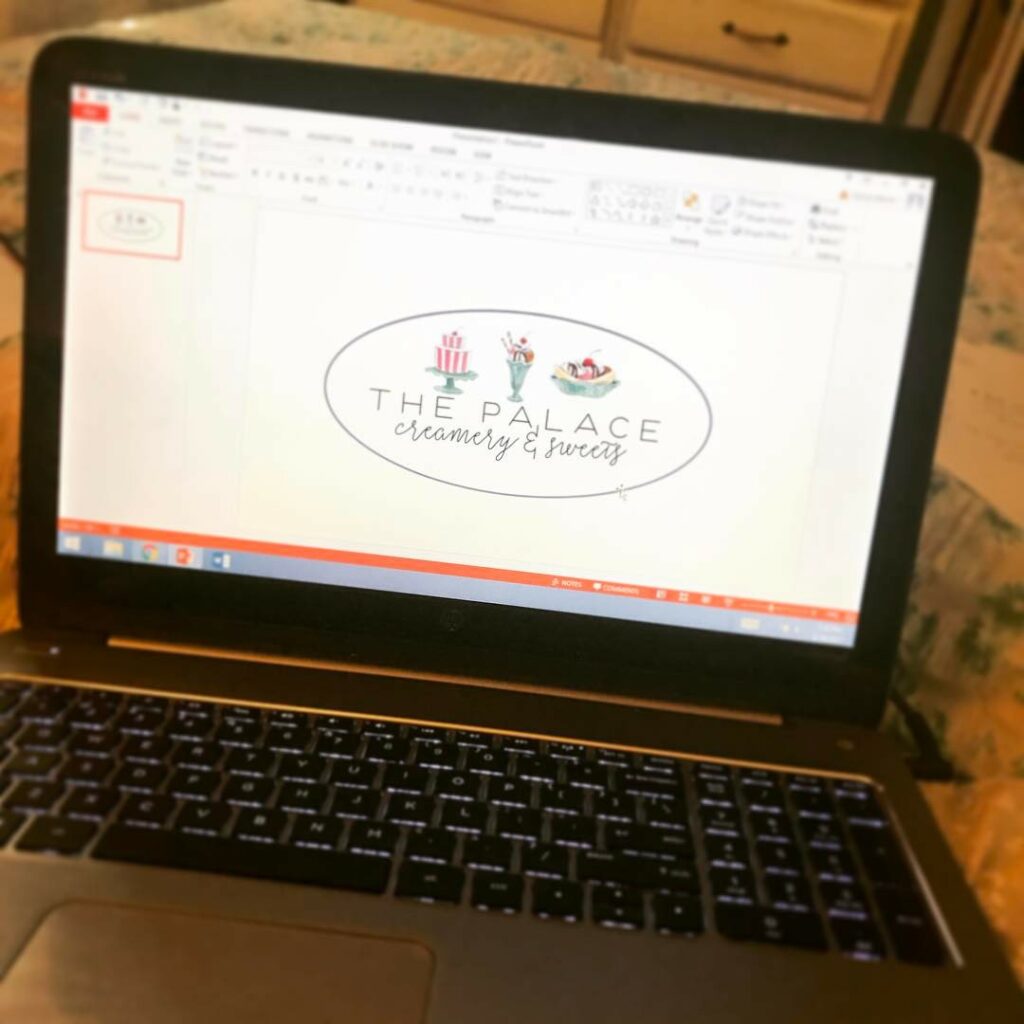
How to make DTF design at home? To create DTF designs, a range of equipment and software programs are available. Here are some popular options:
Adobe Photoshop: We create DTF printing designs using Adobe Photoshop, a well-liked graphics editing program. It’s a fantastic alternative for producing high-quality DTF designs. This software has powerful image manipulation, color correction, and design layout features.
Visit: https://www.adobe.com/uk/products/photoshop.html
Adobe Illustrator: Among designers, Adobe Illustrator is a go-to tool for generating logos, typography, and other vector-based designs. It is a fantastic choice for making intricate patterns that need accurate lines and contours, which is crucial for DTF printing.
Visit: https://www.adobe.com/in/products/illustrator.html
CorelDRAW: Similar to Adobe Illustrator, CorelDRAW is a vector-based graphics editor. Its user-friendly interface and selection of tools for producing vector-based designs make it a popular option for designers who are new to DTF printing.
Visit: https://www.coreldraw.com/en/
Canva: Canva is a web-based design tool that is well-liked by non-designers and small company owners alike. It makes it simple to develop designs for DTF printing that appear professional, thanks to its selection of templates, graphics, and design tools.
Visit: https://www.canva.com/
Inkscape: Designers seeking a less expensive alternative to Adobe Illustrator often use the free, open-source vector graphics editor Inkscape. It’s a fantastic alternative for generating DTF designs because to its user-friendly interface and strong design tools.
Visit: https://inkscape.org/
Downloading Free DTF Designs
If you have no or less time to make your own custom DTF graphics, don’t be sad. There are plenty of free & copyright-free DTF designs that you can use. I am linking to some of the free resources here:
- https://www.freepik.com/free-photos-vectors/dtf-tshirt-printing
- https://downloadt-shirtdesigns.com/free-designs.html
- https://www.vecteezy.com/free-vector/t-shirt-print
- https://dtftransfers247.com/products/dtf-transfer-size-templates
- https://in.pinterest.com/alzarooni1602/dtf/
- https://dribbble.com/tags/dtf
Conclusion
In conclusion, designing for DTF printing needs careful consideration of color profile selection, printing constraints, graphics and image selection, and print preparation.
Designers may develop engaging DTF designs by keeping designs basic and strong, employing high-contrast colors, combining textures and patterns, and toying with typography. There are also several software choices available to help designers create DTF designs. Lastly, there are many places online where you can find free DTF designs for T-shirts.
FAQs
When designing for DTF printing, it is important to consider factors such as color profile selection, understanding DTF printing limitations, selecting appropriate graphics and images, and preparing the design for print.
Effective DTF design techniques involve using high contrast colors, combining textures and patterns, keeping designs simple and strong, and experimenting with typography.
Popular software options for creating DTF designs are Adobe Photoshop, Illustrator, CorelDRAW, Canva, and Inkscape.

Ashley Wang is a skilled sales manager with knowledge in DTF printing. She presently works for ShenLan Digital, a reputable DTF printer maker. Ashley is the best person to offer advice on selecting the most suitable DTF printer because she has tested a lot of them. She launched DTFPrinterSchool to educate individuals and organizations about DTF printing technology, providing her expertise and observations on the most recent advancements in the sector. Ashley is an invaluable resource for businesses and individuals wishing to invest in DTF printing technology because of her expertise and experience in the industry.
