In DTF printing, where innovation is limitless, perfect color reproduction is the goal. However, even the most experienced printers can find themselves struggling with the yellow color deepness in their prints. In this blog article, we explain how to fix DTF Yellow Print Issues. Leverage the accuracy of your work, and let’s make those golden tones pop on your prints!

My Experience with Yellow Color in DTF Printing
In my DTF (Direct-to-Film) printing adventure, I’ve run into a fairly confusing obstacle that revolves around the colorful world of yellow ink. You see, during the printing process, there’s this perplexing occurrence called whitening bands that subtly penetrate the yellow color.
They’re cunning because they don’t show up until you transfer the design to a canvas made of cloth, similar to a t-shirt. They seem to be playing hide-and-seek, and when they do show up, they detract from the finished product’s attractiveness, which leaves me feeling let down. DTF fans, don’t worry – I’ve set out to solve this mystery and uncover the solution to these yellow-printed whitening bands.
Common Causes of Yellow Print Issues
Ink Quality and Compatibility Issues:
- Ink quality is one of the main causes of yellow print issues. Yellow ink that is old or of poor quality could result in strange tints, fading, or uneven color production.
- Compatibility between the ink and the printer is crucial. Chemical interactions resulting from mismatched inks compromises color accuracy.
Misalignment or Clogs in the Printhead:
- One typical cause of print problems is the printhead. Blockages in the yellow ink channel can disrupt the flow, causing yellow portions of prints become irregular or absent.
- Printhead misalignment can result in registration issues, which give the appearance of misplaced yellow parts.
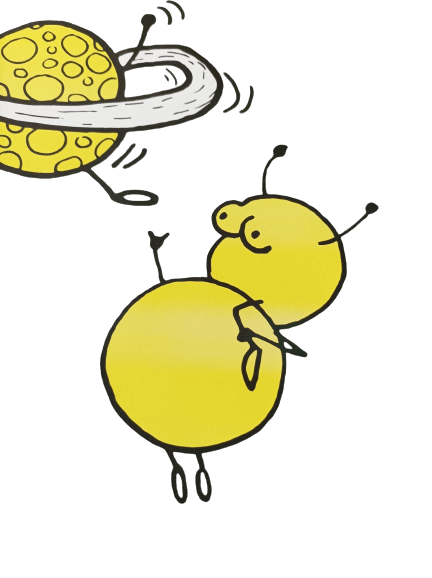
Issues with film transparency or coating:
- Film quality and transparency matter. The color distortion of yellow occurs when inferior film absorbs too much ink or prevents it from adhering correctly.
- Coating issues, such as flaws or imperfections on the film’s surface, affects the brilliance of the color and the adherence of the ink.
Software Settings and Color Management:
- On yellow prints, improper color management techniques and software settings can result in disastrous effects.
- Yellow color problems can be caused by wrong color patterns, mismatched color spaces, or wrong color changes in the software.
To get vivid and accurate yellow prints in DTF printing, it is essential to consistently address these frequent reasons, whether by software settings, ink quality checks, routine printhead maintenance, or assuring film quality. Fixing these problems could enhance output quality.
How did I Solve Yellow Color Issues in DTF Prints? (3 Methods)
My search for yellow print whitening bands has taken me down some interesting paths. What I’ve learned from my experiences as a DTF specialist is as follows:
- Heater and Film Temperature: It turns out that maintaining a stable temperature within the printer, especially when using a film, can work wonders. By using a heater specifically made for film, the printer can avoid temperature swings that could trigger those annoying whitening bands. It’s also essential to have a flawlessly flat film with no ripples or flaws. It all comes down to setting up the perfect space so that the ink can work its magic uninterrupted.
- Film Coating Defect: Occasionally, the problem stems from the film itself, which serves as the basis for our printing canvas. Those annoying whitening bands could be the result of a concealed flaw in the film’s coating. Checking the film closely is thus crucial to make sure there are no flaws or anomalies that might be affecting the print quality. When done correctly, this step can solve the riddle.

- Lack of Ink: Ah, air bubbles, the unseen annoyances of DTF printing! I now know that yellow print problems could have been caused by a brief ink shortage. These little air bubbles get stuck in the ink lines or cartridges, interfering smooth ink flow. The color quality is subsequently impacted by this disturbance, which results in those annoying whitening bands. Regaining color harmony in my prints has been as easy as routinely inspecting and cleaning the ink system to get rid of these air bubbles.
In my experience as a DTF expert, I’ve discovered that the mystery of whitening bands in yellow prints can be resolved by carefully and precisely using a combination of these solutions. It all comes down to setting up the ideal environment so that the ink flows smoothly onto the cloth canvas and produces gorgeous, faultless prints that leave no space for unhappiness.
Also See: Red ink not filling problem (solved)
Conclusion
It takes both art and science to solve yellow print problems in the field of DTF printing, where accuracy and vibrancy are critical. By recognizing the potential causes – ink quality, printhead maintenance, film condition, and software precision — we are equipped to confront these obstacles head-on.
Equipped with these perceptions and solutions, we can guarantee that the golden tones of DTF printing radiate vividly, surpassing the discomfort caused by yellow print issues. Let’s use these ideas, improve our skill, and enjoy DTF printing with confidence and creativity.
FAQs
Yes, old or low-quality ink can cause problems with yellow printing, such as fading and color changes. For best results, use compatible and fresh ink at all times.
Regular maintenance of the printhead is essential. To ensure continuous ink flow and color fidelity, think about cleaning the printhead every few weeks, depending on how often you print.
Every film can cause problems, but low-quality or poorly coated films are more likely to cause yellow print issues. Invest in good movies to reduce these issues.
Absolutely, software settings play a significant role. Incorrect color profiles, color space incompatibilities, and modifications can an effect on the yellow color. Ensure your software settings are accurate and calibrated.
If problems show up after transfer, the whole printing process has to be reviewed. Find and fix the issue by checking ink quality, printhead, film, and software settings.
Regular maintenance, high-quality inks and films, calibration, and color profiling are preventative measures. These methods can eliminate yellow print issues.

Ashley Wang is a skilled sales manager with knowledge in DTF printing. She presently works for ShenLan Digital, a reputable DTF printer maker. Ashley is the best person to offer advice on selecting the most suitable DTF printer because she has tested a lot of them. She launched DTFPrinterSchool to educate individuals and organizations about DTF printing technology, providing her expertise and observations on the most recent advancements in the sector. Ashley is an invaluable resource for businesses and individuals wishing to invest in DTF printing technology because of her expertise and experience in the industry.
