Do your DTF prints have problems with adhesion, film sticking, or smudging of the ink? When you have customers to satisfy and deadlines to fulfill, these issues may be expensive and stressful. The humidity in your printing environment could be the cause of the problem. The printing quality and uniformity may be affected by DTF printing humidity, which might impair the final output. This post will discuss how humidity affects DTF printing and provide helpful advice for setting up your printing environment to get the best results. Whether you are printing in high or low humidity conditions, we’ve got you covered. Read on to optimize DTF printing and minimize humidity concerns.
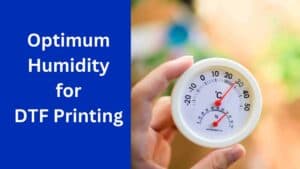
What humidity level is good for DTF printing?
Depending on the sort of ink, transfer film, and printing setting, the optimal humidity level for DTF printing will vary. The ideal humidity for DTF printing is generally thought to be between 50% and 60%.
At this humidity level, the transfer film’s adhesive properties are maximized, allowing for simple pulling off from the clothing without damaging the printed design. The ink can also cure sufficiently on the transfer film at this humidity level. You can change this humidity range, depending on the ink, transfer film, printing setting temperature, and airflow.
How humidity affects DTF printing?
Humidity is the amount of water vapor present in the air. It affects DTF ink and transfer film.
Does humidity affect DTF printers? Yes it does. As DTF printing inks are often water-based, they take moisture from the air around them. The ink may become thicker and less viscous if it absorbs too much moisture due to high humidity levels. This may cause problems including smearing, bleeding, and inadequate adherence to the substrate. Nevertheless, low humidity might cause ink to dry too rapidly, resulting in poor adherence and color transfer.
DTF printing transfer films have a humidity-sensitive polymer layer. Excessive humidity might cause the film to adhere to the printer head or to itself, which can cause ripping and other problems while printing. On the other side, low humidity levels might make the film brittle and shatter during the transfer process.
High Humidity Conditions
Too much moisture is present in the printing atmosphere when the humidity is too high. This can cause transfer film issues like static adhering and trouble removing it from the printed design.
Transfer film can cling to the printer bed or itself due to static electricity from high humidity. This makes it hard to put the film flat on the printer bed, causing alignment issues and bad print quality. Also, the static cling can make it hard to peel the transfer film off the shirt after printing, which can damage the design or the shirt itself.

High humidity can also change the binding qualities of the transfer film, making it too sticky and challenging to remove from the printed design. This can rip the transfer film or leave sticky remains on the garment, ruining the printed design and requiring additional steps to remove it.
In general, humidity control is crucial to achieving consistent and superior DTF printing outcomes. We’ll go over some useful advice for printing under various humidity conditions in the next section.
Low Humidity Conditions
When the humidity is too low, the air is dry and the surrounding conditions are insufficiently moist for printing. This may result in banding, printer blockage, and a need for regular head cleanings, among other problems with DTF printing.
The term “banding” describes the horizontal bands that could be visible on the printed artwork. Insufficient air dampness causes this. As a consequence, the ink does not apply evenly, and the printed pattern might look splotchy or irregular.
When the ink inside the printhead dries out or hardens, it clogs the printer and makes it difficult for the ink to run freely. Due to the ink’s tendency to dry out more quickly in low oxygen environments, this may occur more frequently.
The need for regular head cleanings can also result from reduced humidity levels. Because dried ink can block the printer, affecting print quality. Regular head cleanings can be costly, time-consuming, and ink-wasting.
Common issues that can occur when printing in high or low humidity conditions
Ink smudge: Excessive humidity causes ink to absorb too much moisture from the air, causing smearing and bleeding. This might lower the quality of the finished result by making the print seem fuzzy and blurry.
Sticky film: If there is a lot of humidity, the transfer film can stick to itself or to the printer head. This can cause tears and other problems when printing. This can harm the transfer film and waste resources and time.
Weak adhesion: High humidity levels might make it difficult for the transfer film and ink to stick to the substrate. T-shirts, backpacks, and other goods might be damaged if the print peels off.
Too fast drying ink: If there isn’t enough moisture in the air, the ink can dry too quickly. This makes it hard for the colors to transfer and for the paper to stick together. This may cause the print to seem washed out and faded.
Low humidity might make the transfer film fragile and susceptible to breaking during the transfer process. For intricate patterns, this might result in partial or distorted prints, which can be a major problem.
For consistent and high-quality DTF printing, humidity must be controlled. We’ll provide some advice for printing in various humidity levels in the section afterwards.
Tips for printing in different humidity conditions
To maximize DTF printing in high or low humidity, here are some useful tips:
- Employ a hygrometer: This instrument detects the air’s humidity levels. Use a hygrometer to modify your printer environment’s humidity.
- Improve ventilation: It’s critical to make sure that the area where you print has sufficient ventilation because inadequate ventilation can lead to a rise in dampness levels. To avoid dampness buildup, open windows or doors or use a fan.
- Control the temperature: Humidity and temperature are related in a close way. DTF printing performs best at temperatures between 68 and 72 degrees Fahrenheit (20 and 22 degrees Celsius). To prevent changes in humidity levels, keep the temperature constant.
- Install a dehumidifier: A dehumidifier is a device that eliminates moisture from the air. To reduce humidity levels in your printing area when there is excessive humidity, use a dehumidifier.

- Adjust printing speed and pressure: In high humidity, you may need to change printing speed and pressure to adapt for the heavier and less sticky ink. To prevent ink fading in low humidity, modify printing speed and pressure.
- Use the correct transfer film: Choose the right transfer film for the task: Humidity needs vary among various transfer films. Select a transfer film that matches your printing environment’s dampness.
- Utilize a humidifier: A humidifier is a machine that increases the humidity in the air. To raise the humidity levels in your printing surroundings when it’s dry outside, use a humidifier.
- Maintain a clear printing environment: Debris and dust can obstruct DTF printing, leading to problems like poor adherence and transfer quality. In order to prevent these problems, keep your printing area tidy and clear of dust and detritus.
Choosing a Dehumidifier
| Image | Product | Features | Price |
|---|---|---|---|
EDITOR’S CHOICE  | SIMSEN 95oz 720 sq ft Quiet Dehumidifier
| 9.8 | Check on Amazon |
AMAZON’S CHOICE  | Vellgoo 4,500 Sq.Ft Energy Star Dehumidifier
| 9.6 | Check on Amazon |
BEST VALUE  | RUWORA 2500 Sq.Ft 30 Pint Dehumidifier
| 9.4 | Check on Amazon |
BUDGET PICK  | NineSky Dehumidifier 85 OZ Water Tank 800 sq.ft
| 9.3 | Check on Amazon |
BEST ALTERNATIVE  | Midea 4,500 Sq. Ft. Dehumidifier
| 9 | Check on Amazon |
Choosing a Humidifier
| Image | Product | Features | Price |
|---|---|---|---|
EDITOR’S CHOICE  | 17L/4.5Gal Ultra Large Humidifier
| 9.8 | Check on Amazon |
BUDGET PICK  |
| 9.7 | Check on Amazon |
BEST VALUE  | Ultrasonic 8.5L Cool Mist Humidifier
| 9.5 | Check on Amazon |
HIGHLY RATED  | LEVOIT OasisMist Smart Cool and Warm Humidifier
| 9.3 | Check on AmazonGet large Size |
Benefits of using these tools
Using the above tools can result in improving your DTF prints quality in these ways:
Consistency: Measuring and maintaining humidity levels creates a constant printing environment that reduces ink adhesion and transfer film adherence. This consistency can help ensure both the quality and color accuracy of your prints.
Efficiency: Optimizing your printer atmosphere by monitoring humidity levels can boost efficiency. By making sure that the humidity level in the printing area is just right, you can reduce the chances of ink smearing or transfer film sticking. This can mean fewer reprints and less time and materials going waste.
Savings on ink, transfer film, and other materials are possible by improving your printing setup and lowering the need for reprints. Controlling humidity also extends the life of printing machinery, lowering fixes and replacements.
Conclusion
In summary, maintaining ideal humidity levels is essential for delivering reliable and excellent DTF printing outcomes. Humidity levels may affect ink, transfer film, and printers in a variety of ways, resulting in subpar print quality, lost ink, and higher maintenance expenses.
Controlling humidity levels in the printing environment is crucial to preventing these problems. You can accomplish by using a humidifier or a dehumidifier, increasing ventilation, and keeping a constant temperature. To ensure constant and ideal conditions for DTF printing, it is also advised to use instruments and equipment for identifying and tracking humidity levels.
These suggestions can help DTF printers create high-quality prints with the least amount of downtime, resulting in higher output, happier clients, and company expansion.
FAQs
Sure, you can print in high humidity, but you must take safety measures to avoid any problems. A dehumidifier may be used to reduce humidity levels, ventilation should be increased, and a drying unit can be used to accelerate ink drying time.
DTF printing requires daily humidity checks. With a hygrometer or other humidity measurement equipment, you may regulate humidity levels to preserve consistency.
For DTF printing, a humidity range of 40% to 60% is recommended. This range ensures ideal circumstances for printhead performance, transfer film separation, and ink adhesion.
Absolutely, humidity affects printer longevity. Dry air may generate static electricity or harm sensitive printer components, while excessive moisture might cause rust or corrosion. To avoid any long-term harm to the printer, constant humidity levels must be maintained.
Yes, you can use a regular dehumidifier to control humidity levels in your printing environment. Nonetheless, a properly sized dehumidifier with humidity control is essential. To avoid problems, clean and maintain the dehumidifier.

Ashley Wang is a skilled sales manager with knowledge in DTF printing. She presently works for ShenLan Digital, a reputable DTF printer maker. Ashley is the best person to offer advice on selecting the most suitable DTF printer because she has tested a lot of them. She launched DTFPrinterSchool to educate individuals and organizations about DTF printing technology, providing her expertise and observations on the most recent advancements in the sector. Ashley is an invaluable resource for businesses and individuals wishing to invest in DTF printing technology because of her expertise and experience in the industry.
