In the complex world of DTF printing, where precision and perfection are of the utmost importance, an unanticipated hurdle has emerged. Imagine that you have a painstakingly crafted artwork ready to be printed on fabric, but the results fall short of what you had hoped for. The issue at hand?
Your DTF printer appears to have a curious attraction towards the left side of your picture, almost as if it prefers imbalance, which is a mystery that leaves you perplexed. Do not worry; in the guide, we go in-depth on this difficult situation. We’ll learn what’s causing this DTF only printing left side of the image problem, and more importantly, we’ll give you the know-how to fix it.
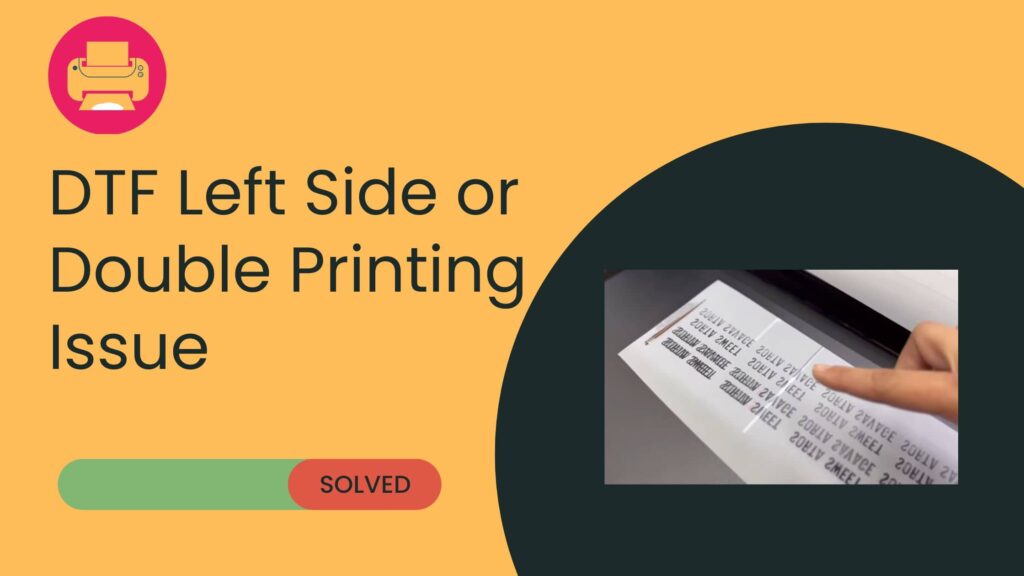
Common Causes of the “Left Side Printing” Issue
Understanding the underlying reasons of the “Left Side Printing” problem in DTF printing is essential to coming up with the best solution. The typical causes of this issue are here:
- Misalignment of the Transfer Film: One of the main offenders is the transfer film’s misalignment. It is possible for the printer to concentrate disproportionately on the left side of the picture during printing when the film is improperly loaded, under stress, or out of alignment.
- Incorrect Image File or Software Settings: Sometimes, the issue could originate from the image file itself or the settings in the printing software. If you do not configure the resolution, color profiles, or image file properly, the printer could unnecessarily accentuate the left side of the picture.
- Damaged or clogged printhead nozzles: When printing DTF, the state of the printhead nozzles is very important. Ink might not be distributed uniformly throughout the picture if certain nozzles are broken or clogged, leading to a bias to the left during printing.
- Mechanical Problems with the DTF Printer: Over time, the printer’s mechanical parts, including rollers, belts, or sensors, can experience issues. These parts are susceptible to failure or misalignment, which might result in an uneven printing pattern with a left-side predilection.
Troubleshooting Steps
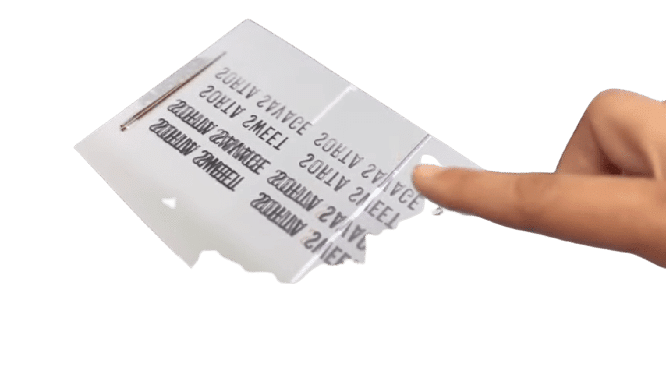
Here are the steps you can follow to diagnose and address the problem:
Verifying the Transfer Film’s Alignment
- Make sure the printer has the transfer film loaded appropriately.
- Keep an eye on the film’s position and tension within the printer.
- Adjust the film to ensure that it is evenly positioned, if necessary.
Checking the Software and Image File Settings
- Inspect the picture file you’re printing from.
- Verify that your DTF printer’s image file format, resolution, and color profiles are configured properly.
- Make sure your printing software’s settings are in line with what your images need by checking them twice.
Upkeep and cleaning of the printhead
- Examine the nozzles in your printhead for damage.
- Clean the printhead or replace the nozzles as necessary if they are broken or clogged.
- Maintain your printhead on a regular basis to avoid future problems.
- Calibration of the printer and mechanical checks.
- Check the rollers, belts, and other mechanical parts of your DTF printer.
- Verify that every component is in excellent functioning order and is positioned correctly.
- In order to ensure precise picture positioning, calibrate your printer in accordance with the manufacturer’s instructions.
(Fixed) DTF Printer Double Printing Left Side of Film
In the field of DTF printing troubleshooting, encountering the vexing issue of double printing on the left side of the film can be confounding. However, as a seasoned DTF expert, I’m here to shed light on a solution inspired by my real-life experience.
The Problem
Imagine the following scenario: Despite carefully aligning your film and ensuring that there are no white areas, your DTF printer nevertheless insists on firing ink twice on one side of the print. The diagnosis of this issue can be exceedingly difficult and time-consuming.
The Solution: Encoder Strip Cleaning
From what I’ve seen, the problem was caused by splatters of ink on the encoder strip, which is a thin plastic line inside the printer. Here is a step-by-step explanation on how to solve this issue:
- Allow Ink to Dry fully: Before anything else, make sure the encoder strip’s ink has fully dried. As a result, there won’t be any smearing during cleaning.
- Encoder Strip Cleaning: Carefully clean the encoder strip using a lint-free cloth. Be careful to avoid applying too much pressure or further damaging the strip. The goal is to get rid of any ink residue that could be the source of the duplicate printing problem.
- Conduct a Head Cleaning Cycle on Your DTF Printer: After cleaning the encoder strip, conduct a head cleaning cycle. By doing this, you can make sure that there is no ink residue left in the printhead, which will make printing go more smoothly and precisely.
You can resolve the issue of duplicate printing on the left side of your DTF film by doing these easy-to-follow steps. Addressing encoder strip ink splatter and keeping the printing environment clean helps reduce DTF printing time and resources.
Conclusion
In conclusion, dealing with printing problems in the world of DTF printing, like double printing on the left side of the film or printing only on the left side requires a keen eye for detail and the right debugging methods.
You can conquer these difficulties to be assured that your DTF printing jobs are carried out with accuracy and quality. Therefore, use these ideas to take your DTF printing to new levels of success. Happy printing!
FAQs
Transfer film misalignment causes this problem most often. Make sure you load the film properly, and check the tension and alignment. Check software settings and carry out printhead maintenance if the issue continues.
It is true that using the wrong image file settings for format, resolution, or color profiles could result in a bias towards the left when printing with DTF. Verify them again and change the settings if necessary.
If your DTF printer displays double printing on the left side of the film, ink droplets on the encoder strip may be to blame. To fix the problem, let the ink dry, use a lint-free cloth to carefully wipe the encoder strip, and clean the head.
DTF printers need regular maintenance. Following the manufacturer’s guidelines is a recommended practice for cleaning printhead nozzles, ensuring alignment, and examining mechanical components.
Yes, appropriate film alignment, picture settings, high-quality transfer films and inks, and DTF printer and software updates avoid problems. These actions could decrease the likelihood of left-side printing issues.
If you’re having issues printing on the left side of the page, check the film alignment, picture settings, and printhead quality in that order. My suggestion for speedy resolution in the issue of multiple printing brought on by ink splatter on the encoder strip is really helpful.
Software upgrades can resolve specific problems, such as performance or compatibility difficulties. However, mechanical or alignment concerns may prevent them from fixing left-side printing errors. Always update your software for best performance, but be ready to address hardware-specific issues individually.

Ashley Wang is a skilled sales manager with knowledge in DTF printing. She presently works for ShenLan Digital, a reputable DTF printer maker. Ashley is the best person to offer advice on selecting the most suitable DTF printer because she has tested a lot of them. She launched DTFPrinterSchool to educate individuals and organizations about DTF printing technology, providing her expertise and observations on the most recent advancements in the sector. Ashley is an invaluable resource for businesses and individuals wishing to invest in DTF printing technology because of her expertise and experience in the industry.
