You’re about to create stunning designs with your DTF printer, but a frustrating obstacle stands in your way – one of the print heads refuses to cooperate. As you struggle with this frustrating problem, the enthusiasm for your creative endeavor wanes.
In this blog post, we’ll get to the bottom of the problem and find out why your DTF printer not printing out of one head. We’ll also show you a powerful answer that will get your printing trip back on track. As we solve this riddle, be ready to turn your irritation into victory.

Understanding the Problem (My Experience)
In my quest to become an expert and enthusiast in DTF printing, I recently made the decision to purchase not one, but two P380 DTF printers with XP-600 Epson print heads. I was excited to use these powerful machines, and they produced high-quality prints. But as time passed, I discovered that I was up against a constant obstacle.
In one of these printers, the white ink channel started to have recurrent maintenance problems. The white ink began to leak uncontrollably across my prints in spite of my best attempts to maintain everything in excellent shape via periodic cleaning and maintenance procedures. It didn’t take long for the problem to develop so bad that the white ink channel stopped working entirely, putting me in a difficult situation.
Due to this unanticipated setback in my DTF printing endeavors, I have become more knowledgeable about the intricate workings of my P380 DTF printer and the XP-600 Epson heads.
Also see: Fixing DTF oven issues the right way
I’ve started a mission to uncover the underlying reasons of this annoying white ink channel problem. And, of course, to identify a solid remedy that will reignite the full potential of my printing tasks. In this blog article, I’ll share my experiences and techniques for overcoming a stubborn white ink channel. Let’s solve the puzzles together and bring back DTF printing’s flawless beauty.
Signs and symptoms of a DTF printer not printing out of one head
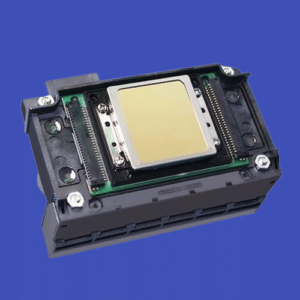
When working with a DTF printer that won’t print from one head, it’s important to be on the lookout for the signs and symptoms of this problem. Here are some important warning signs to look out for:
- Ink Delivery Issue: One of the most obvious indicators is when your printed drawings seem incomplete, with certain colors or features completely missing. This often occurs when an ink delivery issue occurs with one of the print heads.
- Uneven Printing: Your prints may exhibit an uneven distribution of ink, resulting in splotchy or streaky designs. When you anticipate solid fills or gradients that are smooth, this is extremely obvious.
- Inconsistent Colors: You can see color variations in your prints, in which the colors emanating from the affected print head appear faded, distorted, or completely different from what you intended.
- Smearing or Blotching of the Ink: A problem with one print head might cause smearing or blotching of the Ink on your materials, compromising the overall quality of your drawings.
- Misalignment: Your prints might have misalignment problems, in which certain components of your design are incorrectly positioned and leave a glaring lack of accuracy.
- Error Messages: The control panel or software of your DTF printer might display error messages relating to the broken print head. These signals provide insightful hints regarding the nature of the issue.
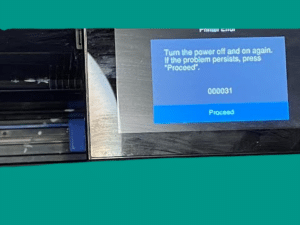
- Reduced Print Speed: The impacted head can slow down or be unable to keep up with the printing process, which will result in slower printing and less effectiveness.
- Aural anomalies: Occasionally, you could hear strange noises coming from the printer, such as grinding or clicking sounds, which could indicate an indication of mechanical issues with the print head assembly.
- Ink Waste: You might see a lot of wasted ink because the printer keeps trying to print from the broken head even though it’s not making prints that can be used.
- Ink Leakage: In extreme circumstances, ink spills or leaks around the troubleshooting head can occur, resulting in a messy and sometimes dangerous scenario.
The first step in identifying and resolving the problem with your DTF printer is recognizing these warning signs and symptoms. Carefully studying your printer’s behavior and output might help you diagnose and restore its full operation.
Solutions
Given the situation with the P380 DTF printers and the problem with the white ink channel that keeps coming back, here’s how I, as an expert in DTF, would go about solving the problem:
- Printer Setup: It’s crucial to make sure that the printers are configured properly. I would double-check the printer’s setup, paying particular attention to the position of the Epson XP-600 print heads. The issue with the white ink could have its origins in misalignment, which can lead to problems with ink flow.
- Maintenance Efforts: It is admirable that the user has been attentive in performing routine maintenance. However, it’s critical to review the maintenance schedule in situations like these. I’d think about increasing the frequency of head cleaning and giving the elements of the white ink channel a close examination. Sometimes, even little obstructions or dried ink residue leads the temporarily disrupted flow.
- Shaking Ink Containers: Shaking the ink containers is an excellent way to ensure that the ink is thoroughly mixed. However, I’d also examine the white ink container itself. It is possible that the ink flow problems are caused by bits that have settled in the container. If so, before using, give the white ink a little swirl.

- Replacing the Dampers and the Cleaning Station: When routine maintenance attempts are unsuccessful, it’s time to think about more extensive interventions. Changing dampers and cleaning station parts can affect ink flow and printer performance. Over time, dampers get clogged or worn out, which will obstruct the ink’s easy passage to the print head. Problems with ink flow and quality are often resolved by a new set of dampers and an efficient cleaning station.
- Print Head Replacement: If dampers and cleaning station components don’t fix the white ink problem, replace the print head. Over time, print heads may deteriorate or have irreversible problems. Refreshing the printer with a new print head can bring back clear, precise prints.
- Control Board Examination: In rare circumstances when issues persist after print head replacement, you should investigate the control board. Control circuits can develop defects or flaws that impair the overall functionality of the printer. If there are persistent issues, consulting a professional technician to examine the control board is a prudent step.
- Printing Work Orders: Printing work orders often is a preventative strategy, but it’s crucial to make sure that they aren’t making the situation worse. To minimize wear and tear, I’d advise experimenting with various print settings for work orders that limit the usage of the white ink channel.
- Community Support: Consulting the DTF printing community for guidance and support is a great idea. Online discussion boards, social media pages, and special DTF printing communities often include knowledgeable people who have dealt with such problems. People in the community can provide you specific advise and answers if you share your experience and the actions you’ve already made.
Additional Tips
Daily Schedules: Including daily schedules in your printer maintenance will significantly improve results. Shaking white ink supplies keeps the ink well-mixed and prevents component separation. Cleaning the white ink channel regularly helps remove small obstructions and preserve ink flow. Carefully using a stronger cleaning solution according to manufacturer instructions can resolve ink flow difficulties.
Replacement of the Nozzle Manifold: It is definitely more cost-effective to replace the nozzle manifold rather than the whole print head. Clogged or broken nozzle manifolds cause uneven ink dispersion. Without having to spend the money on a complete repair, cleaning the manifold and testing it can frequently restore the print head’s performance. It’s a good alternative to replacing the print head.
In the field of DTF printing, overcoming issues often requires a mix of technical know-how, manufacturer assistance, and community wisdom. By following these instructions and making use of the tools at your disposal, you can try to fix the white ink printing problem and resume using your P380 DTF printers to produce DTF prints of excellent quality.
Conclusion
In conclusion, a methodical approach is necessary to resolve a DTF printer’s unwillingness to print from one head. You have a variety of efficient options at your fingertips, ranging from regular maintenance schedules to replacing nozzle manifolds.
You can give your printer new life by combining these techniques, asking for help from the community when necessary, and continuing to produce amazing DTF prints with confidence.
FAQs
A DTF printer may fail to print from a single head owing to blockages, ink flow difficulties, or problems with the print head itself.
A good first step is often to clean the print head. If the problem yet continues, more action might be necessary, such as changing the dampers, the cleaning station, or even the print head.
Make sure to follow standard maintenance procedures, shake the white ink supply every day, and use a stronger cleaning solution as required to avoid blockages in the white ink channel. These practices can help maintain smooth ink flow.
If you suspect blockages or problems with the ink dispersion in one head, replacing the nozzle manifold is a cost-effective solution. It’s a step to think about before choosing to change the print head entirely.
If the problem persists after troubleshooting attempts, it can be a sign of a more serious issue with the control board or other intricate parts. Consultation with a qualified technician is required in such circumstances.
Yes, seeking advice and assistance from the DTF printing community is a wise move. They can provide insights, share experiences, and offer alternative solutions based on their own experiences.

Ashley Wang is a skilled sales manager with knowledge in DTF printing. She presently works for ShenLan Digital, a reputable DTF printer maker. Ashley is the best person to offer advice on selecting the most suitable DTF printer because she has tested a lot of them. She launched DTFPrinterSchool to educate individuals and organizations about DTF printing technology, providing her expertise and observations on the most recent advancements in the sector. Ashley is an invaluable resource for businesses and individuals wishing to invest in DTF printing technology because of her expertise and experience in the industry.
